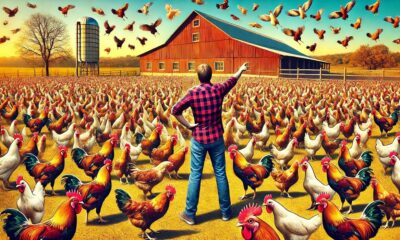BUSINESS
How to Make the Best Explainer Videos on a Budget
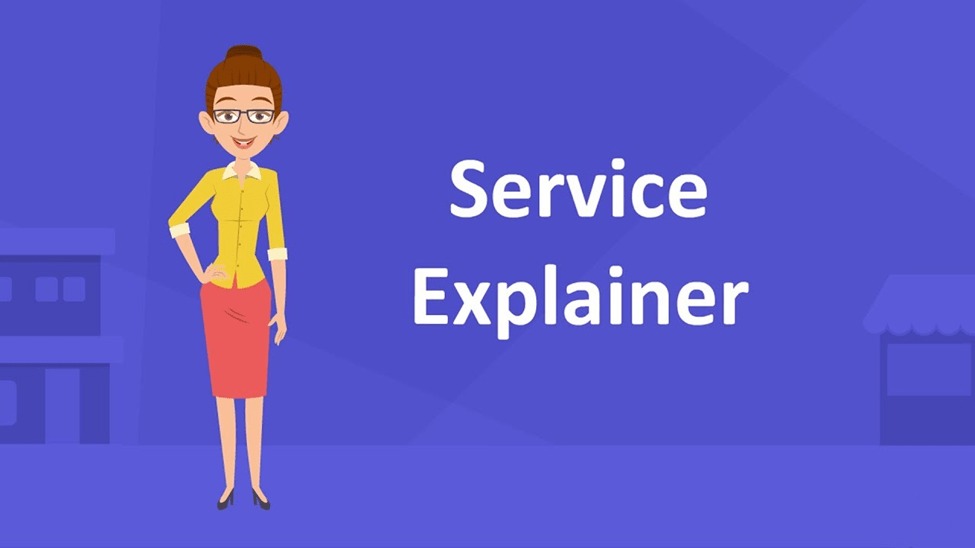
Creating high-quality explainer videos doesn’t have to break the bank. These videos are essential tools for communicating complex ideas, products, or services in a way that’s engaging and easy to understand. Whether you’re a small business, a content creator, or someone trying to share knowledge, following these steps will help you create professional explainer videos while staying within your budget.
1. Understand the Purpose of Your Explainer Video
The first step to creating a great explainer video is understanding why you’re making it. Define your objective clearly:
- Are you introducing a new product or service?
- Are you explaining a concept to your audience?
- Do you want to drive traffic to your website or increase conversions?
When you know the purpose, you can tailor your video to meet those specific goals. Remember, the most effective explainer videos are focused, concise, and resonate with the target audience.
2. Write a Clear and Engaging Script
A well-thought-out script is the backbone of any explainer video. Break it into three key parts:
- The Problem: Identify a challenge your audience faces.
- The Solution: Explain how your product, service, or idea addresses that problem.
- Call to Action: Direct your audience to the next step, such as visiting your website or contacting you.
Keep your script short and engaging—most explainer videos perform best when they’re under 90 seconds.
3. Use a Cost-Effective Explainer Video Maker
An explainer video maker can save you time and money. Select a topic, and This tool will automatically create the script, compile video clips, add subtitles, background music, and seamless transitions. With these platforms, you don’t need advanced technical skills or a large budget to create polished and professional-looking content.
Here are some tips when choosing a tool:
- Look for a platform that offers a free trial or affordable plans.
- Ensure it provides a variety of customizable templates and media options.
- Check for ease of use, especially if you’re new to video creation.
- Leverage AI-Powered Tools
Advancements in artificial intelligence have revolutionized video creation. An AI video maker app can help automate time-consuming tasks like generating scripts, selecting visuals, and adding voiceovers. These tools are particularly helpful for beginners or anyone working on tight deadlines.
Benefits of AI-powered apps include:
- Automatic scene generation based on your script.
- Customizable voiceovers in multiple languages.
- Intuitive editing features for quick adjustments.
AI tools make it possible to create stunning videos with minimal effort and cost, making them an ideal choice for budget-conscious creators.
5. Focus on Visuals and Animation
Visual elements are key to grabbing your audience’s attention. Even on a budget, you can create eye-catching videos by:
- Using free or low-cost stock footage and animations.
- Opting for simple yet effective visual styles like whiteboard animations or motion graphics.
- Keeping transitions and effects smooth but not overwhelming.
Many explainer video makers offer built-in libraries of stock visuals, icons, and animations that you can use to enhance your content without incurring additional costs.
6. Prioritize Audio Quality
Clear and professional-sounding audio is just as important as visuals. If hiring a professional voiceover artist isn’t in your budget, consider the following options:
- Record your narration with a good-quality microphone in a quiet environment.
- Use text-to-speech features offered by many video-making tools, which can generate natural-sounding voiceovers.
- Pair your narration with royalty-free background music to keep the tone engaging and professional.
7. Draw Inspiration from the Best Explainer Videos
Looking at examples of successful explainer videos can give you valuable insights into what works. The best explainer videos share common traits:
- They are short and to the point.
- They use simple visuals and straightforward messaging.
- They include a clear and compelling call to action.
By analyzing such videos, you can identify techniques and styles that align with your goals.
8. Optimize for SEO and Engagement
To ensure your explainer video reaches the widest audience possible:
- Incorporate relevant keywords into your video title, description, and tags.
- Use subtitles and captions to improve accessibility and SEO.
- Optimize the video’s file size and format for fast loading across different devices and platforms.
If your video is hosted on platforms like YouTube or embedded on your website, make sure it’s easily shareable. Share it across social media, email campaigns, and landing pages to maximize visibility.
9. Edit and Refine Your Video
Once your video is complete, spend time fine-tuning it. Review for:
- Clarity and pacing: Ensure the message is clear and flows smoothly.
- Visual consistency: Avoid jarring transitions or mismatched elements.
- Audio alignment: Sync the narration with visuals perfectly.
Most video-making tools offer intuitive editing features to polish your project without needing expensive software or expertise.
10. Promote and Track Performance
Creating the video is only half the job; promotion is equally important. Share your explainer video across multiple channels, including:
- Social media platforms
- Email newsletters
- Your website or blog
Use analytics tools to track metrics like views, click-through rates, and viewer retention. Feedback from these insights will help you improve future videos.
Conclusion
Creating the best explainer videos on a budget is entirely achievable with the right tools and strategies. By leveraging platforms like a reliable explainer video maker or an AI video maker app, you can simplify the process and produce high-quality videos without overspending. Learning from the best explainer videos and optimizing your approach ensures that your content is engaging, effective, and within budget.
Follow these steps, and you’ll be on your way to creating professional explainer videos that captivate your audience and deliver results.

 BUSINESS8 months ago
BUSINESS8 months agoService Top: Understanding Role, Dynamics, and Consent in Relationships

 TECHNOLOGY7 months ago
TECHNOLOGY7 months agoSSIS 858: Everything You Need to Know

 GUIDE6 months ago
GUIDE6 months agoLookmovie2.to Legit: A Detailed Review of Safety and Features

 FASHION8 months ago
FASHION8 months agoDIY Tips to Customize Your Orange Prom Dress and Stand Out

 GUIDE7 months ago
GUIDE7 months agoTokybook: Your Gateway to the World of Audiobooks

 TECHNOLOGY7 months ago
TECHNOLOGY7 months agoUnderstanding Libgen: The Ultimate Free Ebook Library

 GUIDE8 months ago
GUIDE8 months agoLeague of Graphs: The Ultimate Guide to League of Legends Stats and Analysis

 GUIDE7 months ago
GUIDE7 months agoLook at All Those Chickens: The Story Behind the Viral Meme