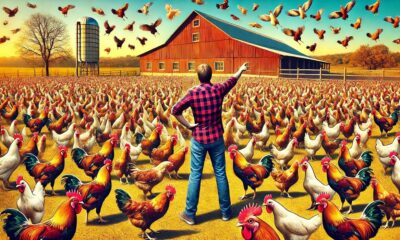TECHNOLOGY
Voron Klipper Plugins: Enhance Your 3D Printing Experience

As 3D printing technology evolves, so does the demand for more efficient and customizable firmware solutions. Klipper, an open-source firmware designed for high-performance 3D printing, has become a go-to for enthusiasts. When paired with Voron printers, Klipper’s functionality is further enhanced through plugins. These plugins improve the user interface and offer automation and advanced features. This guide explores some of the most popular Voron Klipper plugins, their benefits, and how to make the most of them.
What Are Voron Klipper Plugins?
Voron Klipper plugins are software add-ons that integrate with the Klipper firmware, enabling additional functionalities for Voron 3D printers. From advanced bed leveling to intuitive UI enhancements, these plugins simplify complex tasks and provide more control over the printing process.
Why Use Plugins for Your Voron Klipper Setup?
Adding plugins to your Voron Klipper setup offers a range of benefits:
- Enhanced User Experience: Simplifies navigation and operation through UI improvements.
- Increased Efficiency: Automates repetitive tasks, reducing manual intervention.
- Customization: Allows tailored settings to meet specific printing needs.
- Real-Time Monitoring: Provides instant feedback on printer performance.
- Advanced Features: Unlocks additional functionalities like filament runout detection and advanced macros.
How to Install Voron Klipper Plugins
Getting started with plugins is simple, and most installations follow these steps:
- Download the Plugin: Visit the official repository or community forums to find compatible plugins.
- Transfer to Raspberry Pi: Upload the plugin files to the Raspberry Pi running Klipper.
- Modify Configuration: Update the printer’s configuration file to enable the plugin.
- Restart Firmware: Reboot Klipper to apply the changes.
- Test the Setup: Verify the plugin functionality with a test print.
Top Voron Klipper Plugins to Explore
1. OctoPrint
OctoPrint is one of the most popular plugins for Klipper users. It transforms your Voron printer into a connected device, allowing remote control and monitoring.
Features:
- Full control over prints from a browser
- Integration with webcams for live monitoring
- Plugin support for additional features
2. Bed Mesh Leveling
This plugin ensures perfect bed leveling by creating a mesh map of your printer’s surface.
Benefits:
- Improves first-layer adhesion
- Reduces manual bed leveling efforts
- Compatible with multiple probe types
3. Input Shaper Tuning
Klipper’s Input Shaper Tuning plugin minimizes vibrations during high-speed prints, ensuring smoother results.
Advantages:
- Reduces ghosting and ringing artifacts
- Enhances overall print quality
- Ideal for high-speed Voron setups
4. Timelapse Plugin
Capture stunning time-lapse videos of your prints using this plugin.
Key Features:
- Automates video capture after each layer
- Easy integration with OctoPrint
- Supports customizable camera settings
5. Pressure Advance Assistant
This plugin simplifies the tuning process for Klipper’s pressure advance feature.
Why Use It:
- Fine-tunes extrusion parameters
- Reduces oozing and stringing issues
- Enhances sharp corners and overhangs
6. Filament Sensor Plugin
This essential plugin can help you avoid failed prints from filament runouts or jams.
Capabilities:
- Detects filament runout or jams
- Pauses the print until the issue is resolved
- Works seamlessly with Veron’s advanced configurations
7. KlipperScreen
KlipperScreen enhances the user interface, providing a touchscreen-friendly layout for Voron printers.
Highlights:
- Intuitive and visually appealing UI
- Easy navigation through print settings
- Ideal for printers with attached screens
How Plugins Improve Voron Klipper’s Performance
Automation
Plugins like Input Shaper Tuning and Bed Mesh Leveling automate calibration processes, saving time and effort.
Customization
With tools like KlipperScreen, you can create a personalized interface tailored to your workflow.
Advanced Diagnostics
Real-time monitoring plugins provide instant feedback, enabling quick adjustments and troubleshooting.
Tips for Using Voron Klipper Plugins
To maximize your experience with plugins, consider these tips:
- Stay Updated: Regularly update plugins to access new features and bug fixes.
- Test Before Large Prints: Always verify plugin settings with a small test print.
- Back-Up Configurations: Save your Klipper configuration files before making changes.
- Engage with the Community: Join forums and online groups to discover new plugins and troubleshooting tips.
Comparing Voron Klipper Plugins
Here’s a comparison of the most popular plugins based on their features and usability:
| Plugin Name | Key Functionality | Ease of Installation | Suitable For |
|---|---|---|---|
| OctoPrint | Remote control & monitoring | Easy | All users |
| Bed Mesh Leveling | Bed surface mapping | Moderate | Advanced setups |
| Input Shaper Tuning | Vibration reduction | Easy | High-speed printers |
| Timelapse Plugin | Time-lapse video capture | Moderate | Creative projects |
| KlipperScreen | Touchscreen interface | Easy | Touchscreen setups |
Common Issues with Voron Klipper Plugins
Plugin Compatibility Problems
- Cause: Version mismatches between Klipper and plugins.
- Solution: Ensure plugins are updated to the latest version.
Configuration Errors
- Cause: Incorrect entries in the configuration file.
- Solution: Double-check the syntax and refer to the official documentation.
Performance Lags
- Cause: Overloaded Raspberry Pi.
- Solution: Limit the number of active plugins or upgrade the Raspberry Pi model.
Conclusion
Voron Klipper plugins unlock the full potential of your 3D printing setup, offering automation, advanced features, and greater customization. Whether you’re a beginner or an expert, these plugins simplify the printing process and improve output quality. Dive into the world of Voron Klipper plugins and elevate your 3D printing experience today!
FAQs
What are the best Voron Klipper plugins for beginners?
Plugins like OctoPrint and KlipperScreen are user-friendly and ideal for beginners.
Can I use multiple plugins simultaneously on Voron Klipper?
Yes, but ensure your Raspberry Pi can handle the processing load.
Do plugins slow down the 3D printer?
Minimal performance impact is observed if your system is properly configured.
Are plugins compatible with all Voron models?
Most plugins are universally compatible but verify specific requirements.
How can I update my plugins?
Download the latest versions from their repositories and replace old files.
Do I need technical expertise to install plugins?
Basic familiarity with Klipper and file configurations is helpful but not mandatory.

 BUSINESS8 months ago
BUSINESS8 months agoService Top: Understanding Role, Dynamics, and Consent in Relationships

 TECHNOLOGY7 months ago
TECHNOLOGY7 months agoSSIS 858: Everything You Need to Know

 GUIDE6 months ago
GUIDE6 months agoLookmovie2.to Legit: A Detailed Review of Safety and Features

 FASHION8 months ago
FASHION8 months agoDIY Tips to Customize Your Orange Prom Dress and Stand Out

 GUIDE7 months ago
GUIDE7 months agoTokybook: Your Gateway to the World of Audiobooks

 TECHNOLOGY7 months ago
TECHNOLOGY7 months agoUnderstanding Libgen: The Ultimate Free Ebook Library

 GUIDE8 months ago
GUIDE8 months agoLeague of Graphs: The Ultimate Guide to League of Legends Stats and Analysis

 GUIDE7 months ago
GUIDE7 months agoLook at All Those Chickens: The Story Behind the Viral Meme