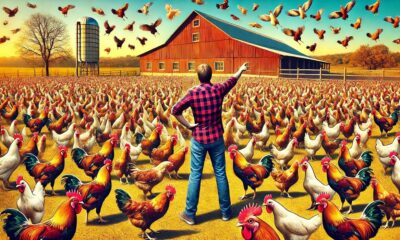TECHNOLOGY
YouTube Downloader: The Ultimate Guide to Saving Videos

Downloading videos has become an essential need in today’s digital landscape. With the help of a YouTube downloader, users can save their favorite content offline, ensuring they have access anytime and anywhere. In this comprehensive guide, we’ll explore the features, benefits, and safety of using these tools, along with tips to choose the best downloader for your needs.
What is a YouTube Downloader?
A YouTube downloader is a software or web-based tool designed to save videos from YouTube onto your device. It allows users to download videos in various formats and resolutions, catering to both casual viewers and professional users who need high-quality footage.
Benefits of Using a YouTube Downloader
- Offline access: Watch videos without needing an internet connection.
- Convenience: Save data by watching downloaded content instead of streaming repeatedly.
- Customization: Choose the quality, format, and size that suits your requirements.
- Archiving: Create a personal library of educational or entertainment content.
How to Use a YouTube Downloader
Using a YouTube downloader is a straightforward process. Here are the steps to get started:
- Find a Reliable Tool: Select a trusted downloader (like 4K Video Downloader or Y2Mate).
- Copy the Video URL: Open YouTube, locate your desired video, and copy its URL.
- Paste the Link: Paste the copied URL into the downloader’s input field.
- Select Format and Quality: Choose the video resolution and format (MP4, MP3, etc.).
- Download: Hit the download button and save the video to your device.
Pro Tip: Always ensure you’re using a legal downloader that respects YouTube’s terms of service.
Key Features to Look for in a YouTube Downloader
Choosing the right tool involves understanding its features. Consider these points:
- Multiple Format Support: MP4, MP3, AVI, and other formats.
- High-Quality Downloads: Up to 4K or even 8K resolution for crystal-clear playback.
- Batch Downloading: Save multiple videos simultaneously.
- Speed: Faster downloads save time, especially for large files.
- Device Compatibility: Ensure it works on your preferred device—PC, Mac, or mobile.
Is it Legal to Use a YouTube Downloader?
The legality of YouTube downloaders often sparks debate. While downloading videos for personal use may not always breach copyright laws, sharing or redistributing them could be illegal. It’s vital to respect YouTube’s terms of service and avoid downloading protected content without permission.
Safe Practices for Downloading
- Use authorized tools: Opt for platforms that comply with copyright laws.
- Avoid copyrighted material: Stick to royalty-free or personal-use content.
- Install antivirus software: Protect against malware from suspicious downloaders.
The Best YouTube Downloader Options in 2025
Here’s a curated list of some popular tools:
- 4K Video Downloader
- Features: High resolution, subtitles download, cross-platform.
- Ideal for: Professionals and tech-savvy users.
- Y2Mate
- Features: Web-based, multiple formats, no installation required.
- Ideal for: Casual users seeking quick downloads.
- SnapDownloader
- Features: 8K support, batch downloads, scheduling.
- Ideal for: Power users managing large files.
- Freemake Video Downloader
- Features: Easy to use, supports 500+ websites.
- Ideal for: Beginners and general users.
Why You Should Download Videos Using YouTube Downloader
Downloading videos using a YouTube downloader isn’t just about convenience; it’s also about accessibility and personalization. Many content creators and learners rely on saved videos to work offline or to keep archives for future reference.
Tips to Ensure Smooth Video Downloads
Here are some essential tips:
- Use Updated Software: Outdated tools may not work with the latest YouTube changes.
- Check Storage: Ensure your device has enough space for large files.
- Opt for Wi-Fi: Downloading videos can consume significant data.
Common Issues with YouTube Downloaders and How to Solve Them
- Slow Downloads: Check your internet speed or switch to a faster server.
- Corrupted Files: Ensure the downloader supports the chosen format.
- Compatibility Problems: Verify that the tool supports your device.
Conclusion
A YouTube downloader is a game-changer for anyone who wants to enjoy videos offline. With so many options available, it’s crucial to choose the right tool that aligns with your needs. From educational videos to entertainment content, downloaders empower users to save and access videos seamlessly. Always remember to prioritize safety and legality while using these tools.
FAQs
What is the best YouTube downloader for beginners?
Freemake Video Downloader is perfect for beginners, thanks to its user-friendly interface.
Can I download playlists with YouTube downloaders?
Yes, many tools like 4K Video Downloader allow batch downloads, including entire playlists.
Are free YouTube downloaders safe to use?
While many free tools are safe, some may contain ads or malware. Always choose reliable options.
What formats are supported by YouTube downloaders?
Most tools support MP4, MP3, AVI, and other common formats.
How do I improve my download speed?
Use a wired internet connection or opt for downloaders with multi-threaded download support.
Is it illegal to download YouTube videos?
Downloading videos for personal use is usually acceptable, but sharing or redistributing them may be illegal.

 BUSINESS8 months ago
BUSINESS8 months agoService Top: Understanding Role, Dynamics, and Consent in Relationships

 TECHNOLOGY7 months ago
TECHNOLOGY7 months agoSSIS 858: Everything You Need to Know

 GUIDE6 months ago
GUIDE6 months agoLookmovie2.to Legit: A Detailed Review of Safety and Features

 FASHION8 months ago
FASHION8 months agoDIY Tips to Customize Your Orange Prom Dress and Stand Out

 GUIDE7 months ago
GUIDE7 months agoTokybook: Your Gateway to the World of Audiobooks

 TECHNOLOGY7 months ago
TECHNOLOGY7 months agoUnderstanding Libgen: The Ultimate Free Ebook Library

 GUIDE8 months ago
GUIDE8 months agoLeague of Graphs: The Ultimate Guide to League of Legends Stats and Analysis

 GUIDE7 months ago
GUIDE7 months agoLook at All Those Chickens: The Story Behind the Viral Meme